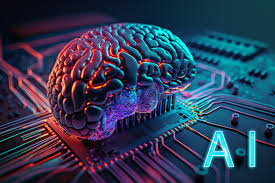Unleashing Your Connection’s Potential: A Deep Dive into Fixing Slow Upload Speeds

By: Peter, Tech Expert at Playtechzone.com
As an avid gamer and tech enthusiast, I understand the frustration of slow upload speeds. Whether you’re uploading a game recording to YouTube, participating in a video conference, or backing up important files to the cloud, a sluggish upload speed can feel like hitting a brick wall in the digital fast lane.
While download speeds often steal the spotlight, upload speeds are equally crucial for a seamless online experience. A strong upload speed ensures your data reaches its destination quickly and efficiently, eliminating frustrating lags and delays.
This comprehensive guide will delve into the common culprits behind slow upload speeds and equip you with practical solutions to reclaim your connection’s full potential.
1. Understanding the Importance of Upload Speed
Upload speed refers to the rate at which your internet connection can send data to other devices or servers on the internet. Measured in megabits per second (Mbps), a higher upload speed translates to faster data transmission.
Here’s why upload speed matters:
- Video Conferencing and Streaming: Seamless video calls and live streams rely heavily on robust upload speeds to transmit video and audio data in real-time.
- Online Gaming: A strong upload speed is essential for a responsive and lag-free gaming experience, ensuring your actions are registered instantly.
- Cloud Storage and Backups: Uploading large files to cloud storage services or backing up your data requires a fast upload speed to minimize transfer times.
- File Sharing and Collaboration: Sharing files with colleagues or collaborating on online documents demands a decent upload speed for efficient data exchange.

2. Common Causes of Slow Upload Speeds
Several factors can contribute to sluggish upload speeds, ranging from router limitations to network congestion:
- Outdated Router Firmware: Just like any software, your router’s firmware needs regular updates to maintain optimal performance. Outdated firmware can lead to various issues, including slower upload speeds.
- Aging Router Hardware: As technology advances, older routers may struggle to keep up with the demands of modern internet usage, resulting in slower speeds.
- Wi-Fi Signal Strength and Range: The further you are from your router, the weaker the Wi-Fi signal, potentially leading to slower upload speeds. Obstacles like walls and furniture can further hinder signal strength.
- Network Congestion: Multiple devices simultaneously using the same internet connection can lead to network congestion, impacting upload speeds, especially if bandwidth-intensive tasks are involved.
- ISP Throttling or Limitations: Some internet service providers (ISPs) may throttle or limit upload speeds, particularly during peak hours or for specific types of traffic.
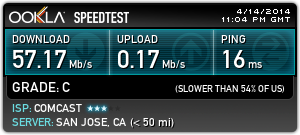
3. Troubleshooting and Solutions
Now that we’ve identified the potential culprits, let’s explore practical solutions to boost your upload speeds:
3.1 Optimizing Your Wi-Fi Router
- Update Router Firmware: Regularly updating your router’s firmware is crucial for optimal performance. Check your router manufacturer’s website for the latest firmware version and follow their instructions for installation.
- Choose the Right Wi-Fi Channel: Interference from neighboring Wi-Fi networks can impact your connection speed. Experiment with different Wi-Fi channels in your router settings to find the least congested one.
- Enable QoS (Quality of Service): QoS allows you to prioritize specific types of traffic on your network. Enabling QoS and prioritizing upload traffic can improve upload speeds for time-sensitive activities like video conferencing.
3.2 Upgrading Your Router
If your router is several years old, consider upgrading to a newer model with the latest Wi-Fi standards (Wi-Fi 6 or Wi-Fi 6E) for faster speeds and improved performance.
Recommended Routers:
- Asus ROG Rapture GT-AX11000: A high-end gaming router with tri-band Wi-Fi and advanced features for optimal online gaming performance.
- Netgear Orbi WiFi 6E (RBKE960): A powerful mesh Wi-Fi system that provides seamless coverage and fast speeds for large homes.
- TP-Link Archer AX6000: A feature-rich router with Wi-Fi 6 support and excellent performance for a mid-range price.
3.3 Optimizing Wi-Fi Range and Considering Wired Connections
- Reposition Your Router: Place your router in a central location, free from obstructions, to maximize Wi-Fi coverage and signal strength.
- Use a Wi-Fi Extender or Mesh Network: Wi-Fi extenders amplify your Wi-Fi signal to extend its reach, while mesh networks create a seamless network using multiple access points.
- Opt for a Wired Connection: For the most stable and fastest speeds, connect your device directly to the router using an Ethernet cable, especially for bandwidth-intensive tasks.
3.4 Managing Network Congestion
- Limit Simultaneous Device Usage: Reduce the number of devices using the internet simultaneously, especially during critical tasks that require high upload speeds.
- Schedule Bandwidth-Heavy Activities: If possible, schedule downloads, updates, or backups during off-peak hours to minimize network congestion.
- Monitor Background Processes: Close any unnecessary applications or background processes that may be consuming bandwidth.
3.5 Evaluating Your ISP and Plan
- Check Your Internet Plan: Ensure your current internet plan provides sufficient upload speed for your needs. Contact your ISP to explore upgrade options if necessary.
- Consider Alternative ISPs: Research alternative ISPs in your area to compare upload speeds and pricing. Switching to an ISP that offers faster upload speeds may be a viable solution.

4. Frequently Asked Questions
Q: What is a good upload speed?
A: A good upload speed for most users is around 10 Mbps. However, the ideal upload speed depends on your specific needs. For activities like video conferencing, live streaming, or online gaming, aim for upload speeds of at least 20 Mbps.
Q: Do upload speeds matter?
A: Absolutely! Upload speeds play a crucial role in various online activities, including video conferencing, online gaming, cloud storage, and file sharing. A fast upload speed ensures smooth and efficient data transmission, enhancing your overall online experience.
Q: Why is my upload speed slower than my download speed?
A: Most internet service providers prioritize download speeds over upload speeds because users typically download more data than they upload. This asymmetry in speeds is common, but some ISPs offer plans with symmetrical upload and download speeds.
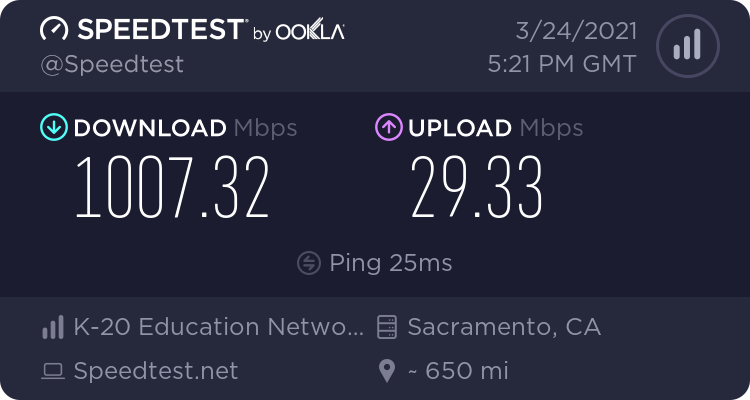
Conclusion
Slow upload speeds can be frustrating, but by understanding the common causes and implementing the solutions outlined in this guide, you can reclaim your connection’s full potential. Remember to optimize your router settings, consider upgrading your hardware, manage network congestion, and explore alternative ISP options if necessary. With a little troubleshooting and optimization, you’ll be uploading files and enjoying lag-free online experiences in no time.