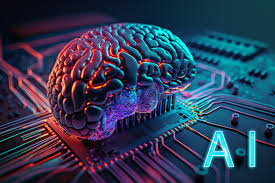Unleash the Fun: A Deep Dive into iOS 17’s FaceTime Gestures
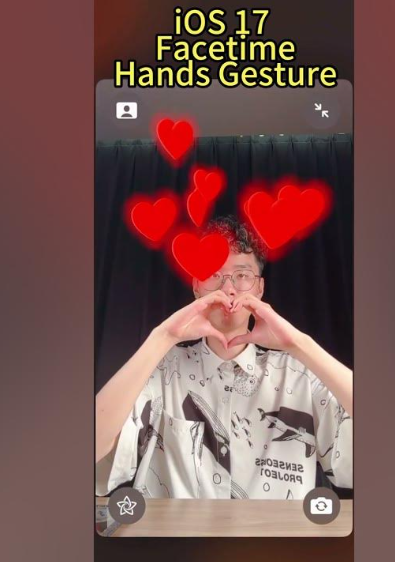
As an avid tech enthusiast and content creator for PlayTechZone, I’m always on the lookout for exciting new features that enhance our digital interactions. Apple’s iOS 17 has certainly delivered on that front, introducing a playful dimension to FaceTime with its innovative gesture recognition technology. Forget static video calls – iOS 17 lets you inject personality and emotion through dynamic 3D animations triggered by simple hand gestures.
This isn’t just a gimmick; it’s a clever fusion of hardware and software that elevates video conferencing to a new level of engagement. In this comprehensive guide, we’ll delve into the intricacies of iOS 17 FaceTime gestures, exploring how they work, the range of effects at your disposal, and why this feature is making waves in the tech community.
What Makes iOS 17 FaceTime Gestures So Special?
Beyond the sheer novelty, several key aspects make this feature stand out:
- Immersive 3D Effects: Unlike simple overlays, these animations interact with your on-screen presence. Balloons appear to float around you, confetti rains down from above, and fireworks erupt in the background, creating a captivating visual experience.
- Intuitive Gesture Control: No need to fumble with on-screen buttons. iOS 17 leverages the iPhone’s advanced TrueDepth camera to recognize specific hand gestures, seamlessly translating them into dynamic reactions.
- Wide Compatibility: While exclusive to iPhone 12 and newer models running iOS 17 (due to the required TrueDepth camera), the effects are visible to anyone on the call, regardless of their device or operating system. This inclusivity ensures everyone can partake in the fun.
- Beyond FaceTime: While deeply integrated with FaceTime, these gestures extend their magic to other popular video conferencing apps like Zoom, Microsoft Teams, and Google Meet. This broad compatibility underscores Apple’s commitment to enhancing communication across platforms.
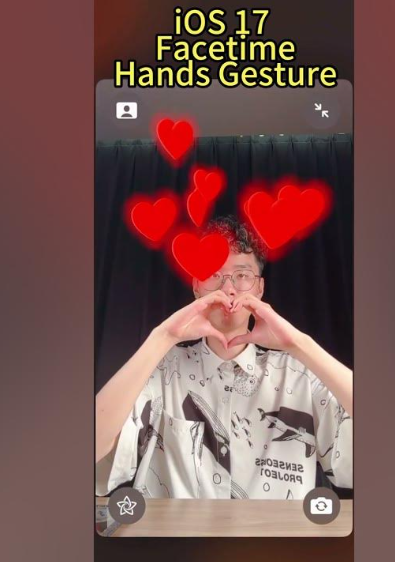
Setting the Stage: Enabling FaceTime Gestures
Before you unleash a flurry of virtual confetti, let’s ensure your device is primed for action:
- Compatibility Check: Confirm you’re using an iPhone 12 or later model and have updated to iOS 17 or above.
- Control Center Access: While engaged in a FaceTime call (or any supported video conferencing app), swipe down from the top-right corner of your screen to open Control Center.
- Video Effects: Two new buttons should be visible above the standard controls. Tap on “Video Effects.”
- Enable Reactions: Under the camera preview, toggle the “Reactions” button to the ON position. You can disable this later if you wish to temporarily turn off gesture recognition.
Mastering the Art of FaceTime Gestures: A Visual Guide
Now for the exciting part – let’s explore the repertoire of gestures and their corresponding effects. Remember, hold each gesture for a second or two, a few inches away from your face, for accurate recognition.
| Gesture | Effect | Visual Example |
|---|---|---|
| Thumbs Up | Thumbs Up bubble appears | 👍 Next to your head |
| Thumbs Down | Thumbs Down bubble appears | 👎 Next to your head |
| Two Hands Forming a Heart Shape | Floating red hearts emanate from your hands | 💕 Emerging from your hands |
| Two Thumbs Up | Fireworks erupt behind you | 🎆 Exploding in the background |
| Two Thumbs Down | Rain falls from above | 🌧️ Cascading down |
| Two-Finger Peace Sign (Palm Forward) | Colorful balloons float upwards | 🎈 Surrounding you |
| Two-Handed Peace Sign (Palm Forward) | Confetti rains down from above | 🎉 Showering down |
| “Rock On” Gesture (Two Fingers, Palm Forward) | Laser beams shoot out | 💥 Erupting from your hands |
Pro Tip: While gesture control reigns supreme, you can still manually trigger these effects within FaceTime. Simply long-press your video preview tile, and a menu of reactions will appear.

The Future of Communication is Animated
iOS 17’s FaceTime gestures are more than just a fun addition; they represent a significant step towards more engaging and expressive digital communication. As technology evolves, we can expect to see even more innovative ways to personalize our virtual interactions.
Here are some potential avenues for future development:
- Expanded Gesture Library: Imagine a wider array of gestures, from subtle nods of agreement to more elaborate animations that convey complex emotions.
- Personalized Reactions: The ability to customize effects, perhaps by uploading our own animations or linking them to specific contacts, would add a deeply personal touch.
- Augmented Reality Integration: Imagine gestures triggering AR elements that interact with our surroundings, blurring the lines between the virtual and real world.
The possibilities are truly exciting!

Beyond the Bells and Whistles: The Impact of Gesture Recognition
While iOS 17’s implementation focuses on fun and expression, the underlying technology has far-reaching implications. Gesture recognition is poised to revolutionize how we interact with technology, extending beyond communication to fields like:
- Healthcare: Assisting individuals with disabilities in controlling devices and accessing information.
- Automotive: Enhancing driver safety by allowing for intuitive control of in-car systems.
- Gaming: Creating immersive and interactive gaming experiences that respond to our movements.
As we embrace this new era of intuitive technology, iOS 17’s FaceTime gestures serve as a delightful glimpse into a future where communication is not just about words but also about expressing ourselves with a wave of the hand.
Further Exploration:
- Apple’s Official iOS 17 Preview: https://www.apple.com/ios/ios-17-preview/
- The Verge: iOS 17 Review: https://www.theverge.com/23756501/apple-ios-17-review
- CNET: How to Use iOS 17’s New Features: https://www.cnet.com/tech/mobile/apple/how-to-use-ios-17s-new-features/