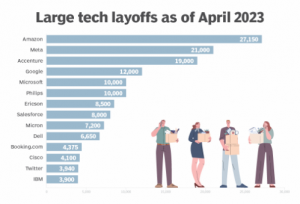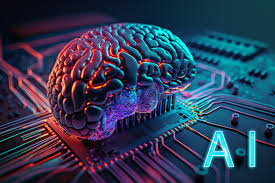Silencing the Siren: A Guide to Managing AMBER and Emergency Alerts on Your Smartphone
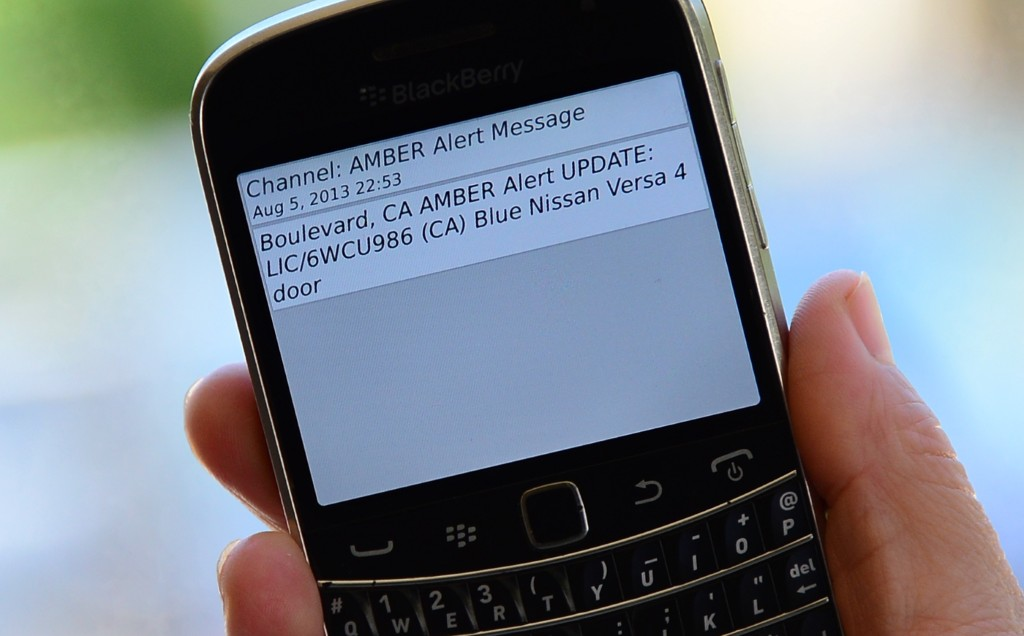
As technology intertwines with our daily lives, our smartphones have evolved into essential tools for safety and communication. One such feature is the ability to receive AMBER (America’s Missing: Broadcast Emergency Response) alerts, crucial for disseminating information about missing children and critical situations. While these alerts are undeniably important for public safety, their often jarring nature and frequency can lead to alert fatigue.
This comprehensive guide delves into the intricacies of AMBER and emergency alerts on both iPhone and Android devices, offering a clear understanding of their functionality and empowering you to manage them effectively.
Understanding the Importance of AMBER Alerts
Before we explore the “how-to,” it’s crucial to grasp the “why” behind these alerts. AMBER alerts represent a vital lifeline in the search for abducted children. Initiated in 1996, the program has been instrumental in reuniting over 1,186 children with their families (as of December 2023).
These alerts operate as a collaborative effort between law enforcement agencies and broadcasters, utilizing various communication channels, including our smartphones, to rapidly disseminate critical information about abductions. The information relayed through these alerts often includes:
- Child’s Description: Physical characteristics, age, clothing.
- Suspect Information: Description of the abductor, vehicle details.
- Location: Last known whereabouts of the child or suspect.
The immediacy and widespread reach of AMBER alerts make them a powerful tool in mobilizing the public to assist in the search, significantly increasing the chances of a safe recovery.
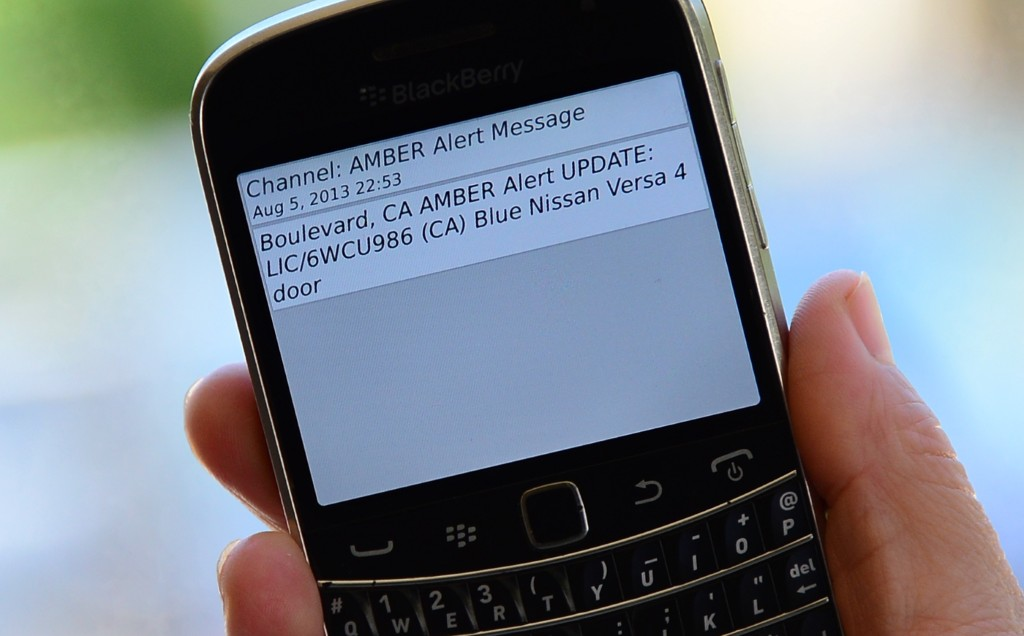
The Downside: Alert Fatigue and Its Implications
While the intent behind AMBER alerts is undeniably noble, their effectiveness can be hampered by a phenomenon known as “alert fatigue.” This occurs when individuals are bombarded with frequent, often loud and intrusive, notifications, leading to desensitization and a tendency to dismiss them altogether.
Imagine this: You’re engrossed in a work presentation, and suddenly, a piercing AMBER alert blares through the room. While the initial reaction might be concern, repeated interruptions throughout the day can lead to frustration and a temptation to silence all alerts, including those that truly matter.
The potential consequences of disabling these alerts are significant. By turning off AMBER alerts, you risk missing crucial information that could help save a child’s life.
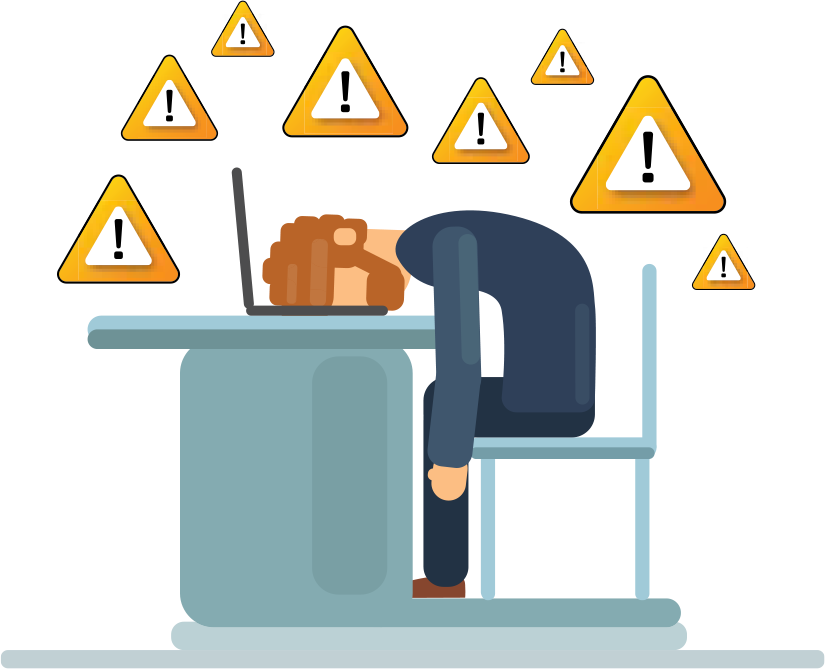
Striking a Balance: Managing Alerts Without Compromising Safety
The key lies in finding a balance between minimizing alert fatigue and remaining informed about critical situations. Fortunately, both iPhone and Android devices offer granular control over alert settings, allowing you to customize your experience without completely disabling these vital notifications.
For iPhone users:
- Navigate to Settings: Locate the “Settings” app on your iPhone’s home screen (typically represented by a gear icon).
- Access Notifications: Scroll down and tap on “Notifications” to access notification settings for various apps and system features.
- Fine-Tune Government Alerts: Scroll down to the “Government Alerts” section. You’ll find toggles for AMBER Alerts, Emergency Alerts, and Public Safety Alerts. You can choose to disable AMBER Alerts specifically while keeping other emergency notifications active.
For Android users:
- Open Settings: Access the “Settings” app, usually represented by a gear or cogwheel icon.
- Locate Safety and Emergency: Scroll down and tap on “Safety and Emergency.”
- Manage Wireless Emergency Alerts: Select “Wireless Emergency Alerts.” Here, you can toggle off AMBER Alerts while leaving other emergency alerts, such as Extreme Threat Warnings, active.

Beyond Disabling: Alternative Ways to Stay Informed
Disabling alerts shouldn’t be the only solution. Here are additional ways to stay informed without the constant interruptions:
- Leverage Technology: Utilize news aggregators and social media platforms (like Facebook’s Safety Check) to stay updated on local emergencies and missing person cases.
- Community Engagement: Join local neighborhood watch groups or online forums where residents share real-time information about safety concerns.
- Support Prevention Efforts: Consider supporting organizations dedicated to child safety and abduction prevention, such as the National Center for Missing & Exploited Children (NCMEC).
Conclusion: Responsible Engagement in the Digital Age
In today’s hyper-connected world, our smartphones serve as lifelines to information and critical alerts. While AMBER and emergency alerts are undeniably crucial for public safety, their frequency and intrusive nature can lead to alert fatigue. By understanding the technology at our fingertips and utilizing the customization options available, we can strike a balance between minimizing distractions and remaining vigilant, responsible citizens.
Remember, staying informed and engaged can make a world of difference, potentially aiding in the safe return of a missing child.