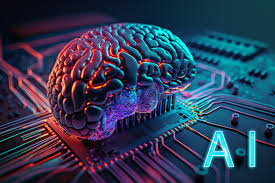Breaking Free: Your Comprehensive Guide to Unlocking a Samsung Phone in the US

As an avid tech enthusiast and someone deeply embedded in the tech community, I often receive questions about unlocking Samsung phones. It’s a topic that generates a lot of interest, particularly here in the US where carrier-locked devices are common.
So, let’s demystify the process. Whether you’re looking to switch carriers, sell your device, or simply enjoy the freedom of an unlocked phone, this guide will provide a clear roadmap to navigate the unlocking process.
Understanding the Basics: Why Are Phones Locked in the First Place?
Before we dive into the how-to, it’s helpful to understand why carriers lock phones. Essentially, it’s a business strategy. By locking a phone to their network, carriers can incentivize customers to stay put, guaranteeing a steady stream of revenue through contracts and installment plans.
Think of it like a “golden handcuff” strategy. Once you’ve paid off your device, however, you’re entitled to unlock it and explore other options.
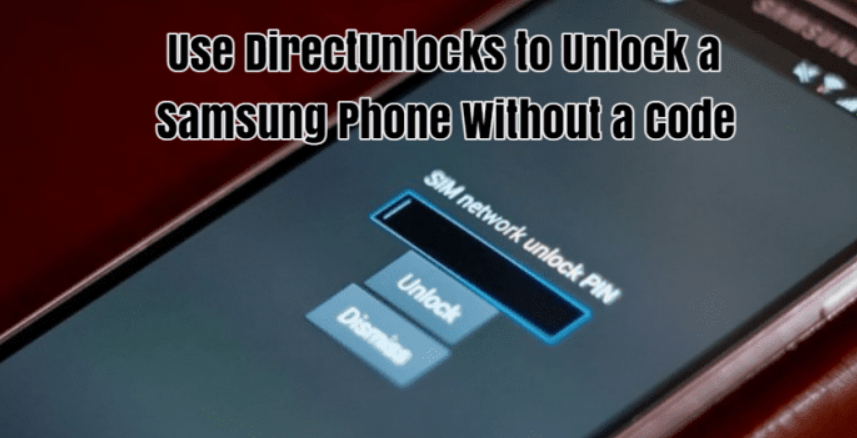
Pre-Unlock Checklist: Ensuring Your Samsung Phone is Eligible
Not all Samsung phones are eligible for unlocking right away. Carriers have specific criteria that must be met before they’ll hand over the keys to your device’s freedom.
Here’s a general checklist to ensure you’re good to go:
1. Device Payment:
- Fully Paid Off: The phone must be completely paid off, including any device installments or outstanding balances on your contract.
- Ownership Confirmation: You should have documentation confirming you’ve fulfilled your financial obligations to the carrier.
2. Account Standing:
- Active Account: Your account should be in good standing, free from late payments or other issues.
- No Fraudulent Activity: The device shouldn’t be flagged for any fraudulent activity, such as being reported lost or stolen.
3. Time Restrictions:
- Minimum Service Period: Some carriers impose a minimum service period, typically a couple of months, before you can unlock your device.
- Unlocking Policies: Familiarize yourself with your carrier’s specific unlocking policies, which might have additional requirements.

Unlocking Avenues: Exploring Your Options
Once you’ve confirmed your eligibility, you have several paths to unlock your Samsung phone:
1. Contacting Your Carrier: The Direct Approach
This is often the most straightforward method. Most major carriers have streamlined their unlocking processes, making it relatively painless.
Here’s a step-by-step guide:
- Retrieve Your IMEI Number: Dial *#06# on your Samsung phone’s keypad. This will display your unique International Mobile Equipment Identity (IMEI) number, which acts like your phone’s fingerprint.
- Gather Your Information: Have your account details, IMEI number, and any other relevant information handy.
- Reach Out to Your Carrier: Contact your carrier’s customer support via phone, email, or online chat.
- Request an Unlock Code: Clearly state your request, providing the necessary information.
- Follow Instructions: The carrier will guide you through the process, which may involve verifying your identity and confirming your device’s eligibility.
- Unlock Your Device: Once approved, the carrier will provide an unlock code or instructions to unlock your device.
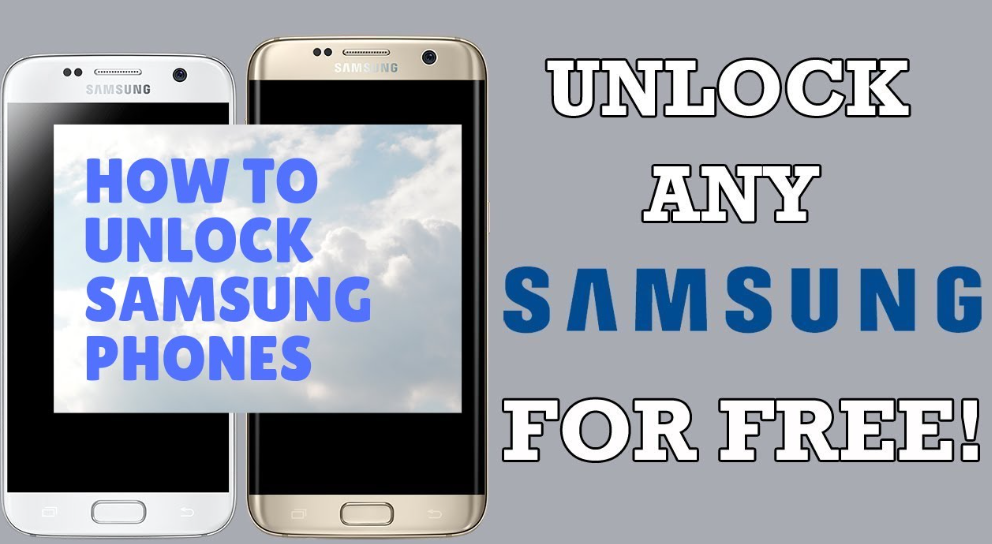
Carrier-Specific Unlocking Resources:
- Verizon: https://www.verizon.com/support/device-unlocking-faqs/
- AT&T: https://www.att.com/deviceunlock/
- T-Mobile: https://www.t-mobile.com/support/devices/unlock-your-mobile-wireless-device
2. Third-Party Unlocking Services: Navigating External Options
If your carrier is unable or unwilling to unlock your device, or if you encounter roadblocks in the process, third-party unlocking services offer an alternative route.
Exercise Caution: While many reputable services exist, it’s crucial to choose wisely. Research thoroughly and select a provider with a proven track record and positive customer reviews.
Popular Third-Party Unlocking Services:
- DoctorSIM: https://www.doctorsim.com/
- UnlockBase: https://www.unlockbase.com/
3. Purchasing an Unlocked Samsung Phone: Bypassing the Lock Altogether
If you’re in the market for a new Samsung phone and want to avoid the unlocking process altogether, consider purchasing an unlocked device from the get-go.
Where to Find Unlocked Samsung Phones:
- Samsung’s Official Website: https://www.samsung.com/us/
- Major Retailers: Amazon, Best Buy, Walmart, and other electronics retailers often carry unlocked Samsung phones.
Note: Unlocked phones typically come with a higher upfront cost compared to carrier-locked devices subsidized through contracts.
FAQs: Addressing Common Unlocking Queries
1. Is unlocking my Samsung phone legal?
Yes, unlocking your phone for personal use is legal in the US, provided you’ve fulfilled your contractual obligations with your carrier.
2. Will unlocking my phone void its warranty?
No, unlocking your phone will not void its warranty. However, if the unlocking process itself causes damage to your device, it may not be covered.
3. Can I unlock my phone myself?
While there are methods to unlock phones independently, they often involve technical expertise and carry risks. It’s generally recommended to go through your carrier or a reputable third-party service.
4. How long does the unlocking process take?
The time frame varies depending on the carrier and the chosen unlocking method. Carrier unlocks can take a few days, while third-party services may offer faster turnaround times.
5. What should I do if my unlock code doesn’t work?
Double-check that you’ve entered the code correctly. If it still doesn’t work, contact your carrier or the unlocking service for assistance.
Embracing the Freedom of an Unlocked Samsung Phone
Unlocking your Samsung phone opens up a world of possibilities. You gain the flexibility to switch carriers, take advantage of better deals, and use your device internationally without restrictions.
By following the steps outlined in this guide, you can navigate the unlocking process with confidence, empowering yourself with greater control over your mobile experience.