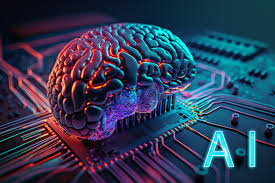Elegoo Neptune 4 Review: Klipper Under the Hood, Speed on the Surface
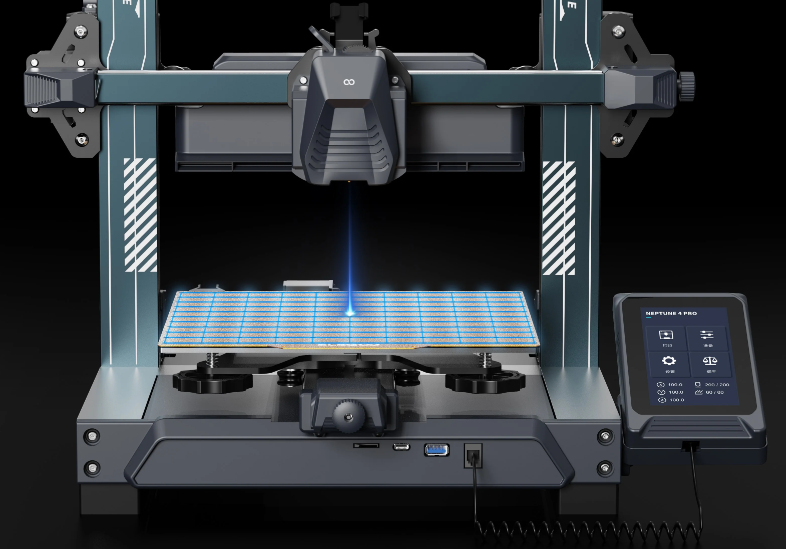
As an avid observer of the 3D printing landscape, I’ve been eagerly watching Elegoo’s foray into the world of faster, Klipper-powered machines. The Elegoo Neptune 4, a direct successor to the popular Neptune 3 Pro, promises to bring the power of Klipper firmware to the masses. But does it deliver on this promise, or is it a case of “too much engine, not enough car”? Let’s dive into the details and find out.
Unboxing the Speed Demon: A Look at the Hardware
At first glance, the Neptune 4 appears nearly identical to its predecessor, the Neptune 3 Pro. It sports the same sleek gray and white design, with the addition of a prominent cooling fan mounted on the X-gantry. This fan, comprised of four 4020 ball-bearing units, is a clear indication of the printer’s focus on speed, aiming to rapidly cool freshly extruded layers and prevent heat creep during high-speed movements.
Beyond the fan, the Neptune 4 boasts several hardware improvements over the Neptune 3 Pro. The dual Z-axis system, a hallmark of the Neptune series, now features a synchronizing belt for smoother movement. The direct-drive extruder has been upgraded with a lighter design and a more powerful 5.2:1 gear ratio, ensuring precise filament control even at high speeds. The hotend also receives an upgrade, featuring an all-metal copper-titanium throat for improved heat transfer and faster heat-up times.

Klipper: Hidden Power or Missed Opportunity?
The most significant upgrade, however, lies beneath the surface. The Neptune 4 comes equipped with Klipper firmware, a departure from the traditional Marlin firmware found on most entry-level 3D printers. Klipper, known for its speed and precision, leverages the processing power of a connected computer to handle complex calculations, freeing up the printer’s onboard processor to focus on motion control. This results in faster print speeds, smoother movements, and potentially higher print quality.
However, Elegoo’s implementation of Klipper on the Neptune 4 is perplexing. Unlike other Klipper-equipped printers that embrace the open-source nature of the firmware, the Neptune 4 hides Klipper in the background. The user interface remains virtually identical to that of a Marlin-based printer, with no obvious access to Klipper’s advanced features.
This “invisible Klipper” approach presents both advantages and disadvantages. On the one hand, it simplifies the user experience for beginners, who can enjoy the speed benefits of Klipper without having to delve into complex configuration settings. On the other hand, it limits the flexibility and control that experienced users often desire from Klipper.
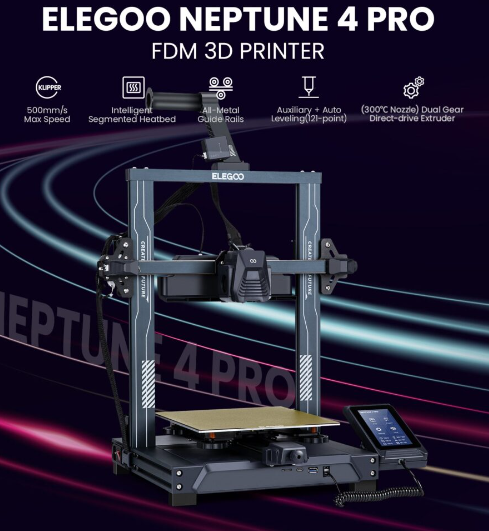
Assembly and Leveling: A Step Backwards?
The Neptune 4 arrives mostly pre-assembled, requiring only a few bolts to connect the upper frame to the base and attach the touchscreen holder. The assembly process is straightforward and well-documented, making it accessible even for first-time 3D printer owners.
However, the bed-leveling process on the Neptune 4 is a step back from the fixed-bed design of the Neptune 3 Pro. Elegoo has opted for a hybrid system that combines manual bed leveling with an inductive auto-level sensor. While this approach aims to simplify the leveling process, it introduces more points of potential error and can be more time-consuming than a well-implemented fixed-bed system.
Slicing and Software: Navigating the Options
Elegoo provides a customized version of Cura slicer software with the Neptune 4. This version includes pre-configured profiles for the printer and various filament types, making it easy to get started with printing. However, the provided profiles are limited to a maximum print speed of 250mm/s, falling short of the printer’s advertised 500mm/s capability.
Users who prefer other slicing software, such as PrusaSlicer, can use profiles for the Neptune 3 as a starting point and adjust settings as needed. However, it’s important to note that the Neptune 4 does not use Klipper’s standard “START_PRINT” and “END_PRINT” macros, instead relying on Marlin-style start and end codes.
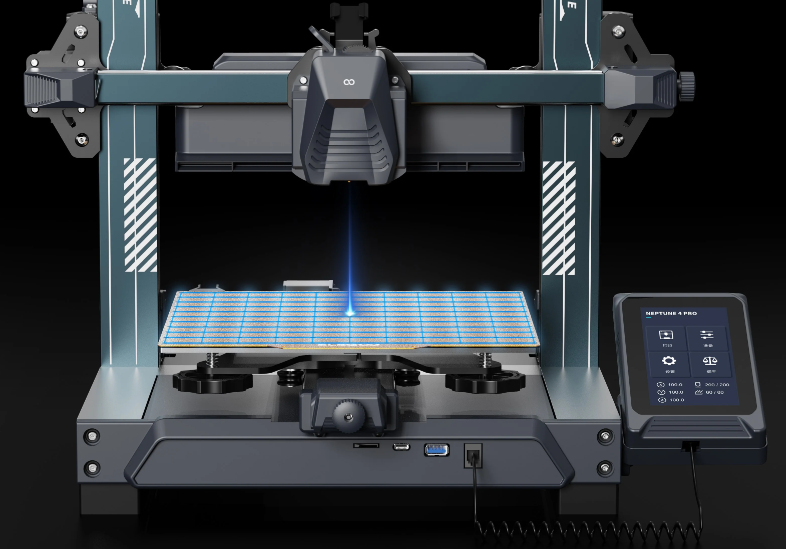
Printing Performance: Putting the Pedal to the Metal
The Neptune 4’s performance lives up to its speed-focused design. In benchmark tests, the printer consistently achieved impressive speeds, completing a standard Benchy model in just 20 minutes. However, it’s important to note that achieving the printer’s maximum speed of 500mm/s is challenging in real-world printing scenarios. Factors such as acceleration limits, cornering speeds, and model geometry can significantly impact the achievable print speed.
While the Neptune 4 excels at speed, it’s essential to balance speed with print quality. High-speed printing can sometimes result in reduced surface finish quality, particularly with glossy filaments. To achieve optimal results, users may need to experiment with different speed settings for infill, inner walls, outer walls, and top/bottom layers.
Final Verdict: Who is the Neptune 4 For?
The Elegoo Neptune 4 is a capable 3D printer that offers a compelling blend of speed and affordability. Its Klipper firmware, while hidden from view, delivers a noticeable performance boost compared to traditional Marlin-based printers. However, the lack of easy access to Klipper’s advanced features and the somewhat convoluted bed-leveling system may frustrate experienced users.
Who should consider the Neptune 4?
- Makers looking for an affordable, high-speed printing experience: The Neptune 4’s sub-$300 price tag makes it one of the most affordable Klipper-equipped printers on the market.
- Users who prioritize ease of use over granular control: The printer’s simplified user interface and pre-configured profiles make it easy to get started with printing, even for beginners.
Who might want to look elsewhere?
- Experienced Klipper users seeking full control over their firmware: The Neptune 4’s hidden Klipper implementation limits access to advanced features and customization options.
- Users who prioritize print quality above all else: While the Neptune 4 is capable of producing high-quality prints, achieving optimal results may require careful tuning and experimentation with speed settings.
Alternatives to Consider:
- Creality Ender 3 S1: A well-regarded printer with a direct-drive extruder and excellent print quality, though it lacks the speed of the Neptune 4. https://www.creality.com/goods-detail/ender-3-s1-3d-printer
- Artillery Sidewinder X2: Another popular choice known for its large build volume and reliable performance. https://www.artillery3d.com/products/artillery-sidewinder-x2-3d-printer
- Bambu Lab P1S: A premium option with lightning-fast printing speeds and advanced features, though it comes at a significantly higher price point. https://bambulab.com/en/product/p1s

FAQs:
Q: Can I upgrade the Neptune 4 with a WiFi module?
A: The Neptune 4 does not have a dedicated slot for a WiFi module. While some users have reported success using compatible WiFi dongles, Elegoo does not officially support this functionality.
Q: Can I use the Neptune 4 with other slicing software besides Elegoo Cura?
A: Yes, you can use other slicing software like PrusaSlicer or Simplify3D. You can find community-created profiles online or adapt profiles for similar printers.
Q: How do I access Klipper’s advanced features on the Neptune 4?
A: Accessing Klipper’s full functionality requires connecting the printer to a computer via USB or Ethernet and using a web interface like Fluidd or Mainsail.
Q: What is the maximum print speed I can realistically achieve with the Neptune 4?
A: While the printer advertises a maximum speed of 500mm/s, achieving this speed in real-world printing is challenging. Factors like acceleration, jerk, and model complexity will influence the actual print speed.
Q: Does the Neptune 4 support auto bed leveling?
A: Yes, the Neptune 4 features a hybrid bed-leveling system that combines manual leveling with an inductive auto-level sensor.